


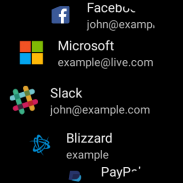
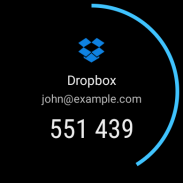
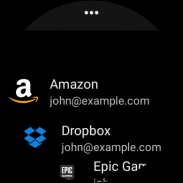
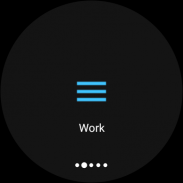
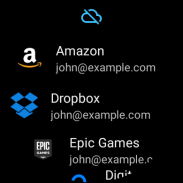

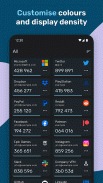



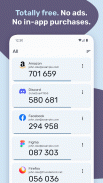
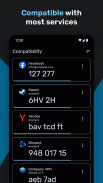



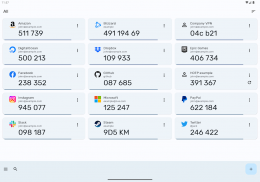
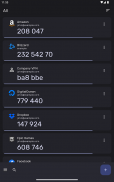
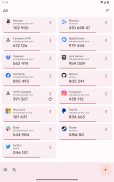
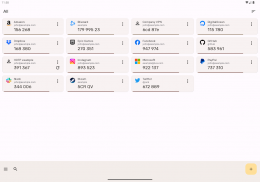
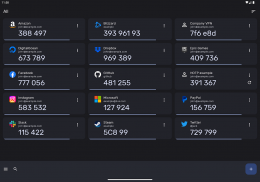
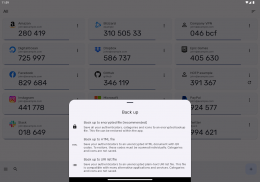

Description de Authenticator Pro - Free and Open-Source 2FA TOTP
Authenticator Pro generates 2 factor authentication (2FA) codes for your online accounts.
Free and Open-Source
https://github.com/jamie-mh/AuthenticatorPro
2 Factor authentication provides an extra layer of security to your accounts by requiring the use of a one time code to log in. In addition to your username and password, you will need a code provided by Authenticator Pro. So even if hackers stole your login details, your account remains safe.
Authenticator Pro supports TOTP (Time Based) and HOTP (Counter Based) authenticators using either SHA1, SHA256 or SHA512 hashing algorithms.
View some supported providers here: https://twofactorauth.org/ (marked with "software token")
Features:
• Compatibility : Compatible with most providers and accounts.
• Backup / Restore : Backup your authenticators with strong encryption. In case you lose your device, you can always gain access to your accounts. Save to cloud storage or to your device.
• Very Secure : All authenticators are stored securely on your device with an encrypted database. Even with root access your authenticators cannot be stolen.
• Fingerprint / Passcode / Pattern Authentication : Lock access to your authenticators. On supported devices with a fingerprint reader, require the use a fingerprint to access your 2 factor codes.
• Icons : Find your authenticators easily with recognisable brand logos and icons next to each code.
• Categories : Organise your authenticators into categories.
• Reordering : Arrange your authenticators in any order you like so you can find them easily.
• Beautiful Design : Authenticator Pro has a beautiful material design inspired look. Also you can change the look of the app to either a light or dark theme.
• Limited Permissions : Authenticator Pro only uses basic permissions and does not require Internet access to function.
• Adaptive Icon : Authenticator Pro has an adaptive icon and will blend in on any device.
Permissions:
Storage Permission is required to save and load backup files from device storage.
Camera permission is required to add accounts through QR codes.
Authenticator Pro génère des codes d'authentification à 2 facteurs (2FA) pour vos comptes en ligne.
Libre et Open-Source
https://github.com/jamie-mh/AuthenticatorPro
L'authentification à 2 facteurs fournit une couche de sécurité supplémentaire à vos comptes en nécessitant l'utilisation d'un code unique pour vous connecter. En plus de votre nom d'utilisateur et de votre mot de passe, vous aurez besoin d'un code fourni par Authenticator Pro. Ainsi, même si des pirates ont volé vos informations de connexion, votre compte reste sécurisé.
Authenticator Pro prend en charge les authentificateurs TOTP (Time Based) et HOTP (Counter Based) utilisant les algorithmes de hachage SHA1, SHA256 ou SHA512.
Voir certains fournisseurs pris en charge ici: https://twofactorauth.org/ (marqué avec "jeton logiciel")
Caractéristiques:
• Compatibilité : compatible avec la plupart des fournisseurs et des comptes.
• Sauvegarde / Restauration : sauvegardez vos authentificateurs avec un cryptage fort. En cas de perte de votre appareil, vous pouvez toujours accéder à vos comptes. Enregistrez dans le stockage cloud ou sur votre appareil.
• Très sécurisé : tous les authentificateurs sont stockés en toute sécurité sur votre appareil avec une base de données cryptée. Même avec un accès root, vos authentificateurs ne peuvent pas être volés.
• Authentification par empreinte digitale / mot de passe / modèle : Verrouillez l'accès à vos authentificateurs. Sur les appareils pris en charge avec un lecteur d'empreintes digitales, vous devez utiliser une empreinte digitale pour accéder à vos codes à 2 facteurs.
• Icônes : trouvez facilement vos authentificateurs avec des logos et des icônes de marque reconnaissables à côté de chaque code.
• Catégories : organisez vos authentificateurs en catégories.
• Réorganisation : organisez vos authentificateurs dans l'ordre de votre choix afin de pouvoir les retrouver facilement.
• Beau design : Authenticator Pro a un beau look inspiré du design des matériaux. Vous pouvez également modifier l'apparence de l'application en un thème clair ou sombre.
• Autorisations limitées : Authenticator Pro utilise uniquement des autorisations de base et ne nécessite pas d'accès Internet pour fonctionner.
• Icône adaptative : Authenticator Pro possède une icône adaptative et se fondra sur n'importe quel appareil.
Autorisations:
Une autorisation de stockage est requise pour enregistrer et charger des fichiers de sauvegarde à partir du stockage de l'appareil.
L'autorisation de la caméra est requise pour ajouter des comptes via des codes QR.








